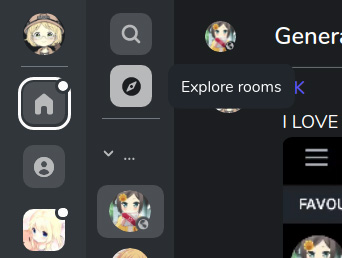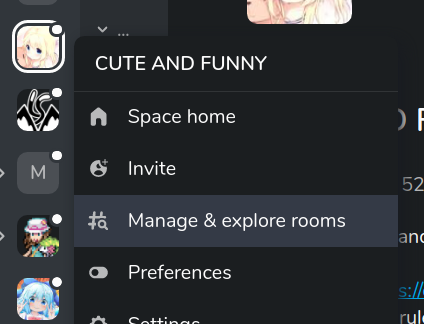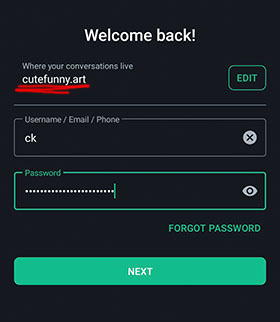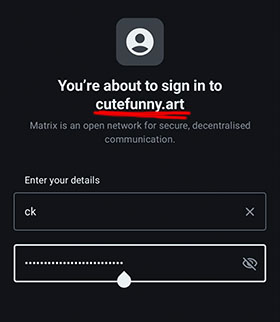Get Started With Matrix
This guide shows how to join cutefunny.art, its a self hosted matrix instance. You need to read our rules also
If you already have an account you can join us at #cute-and-funny:cutefunny.art
Click for some quick info about how matrix works
Unlike most platforms, you can host a matrix server yourself. All these servers and users can communicate to each other, and users only need one account. This is called federation.
Think of it like this: you can have an e-mail joesmith@notgoggle.com and your friend can have janedoe@notoutlike.com but both of you can send each other e-mails without issue.
Some terms you may hear on matrix:
- Client: The app you use on your computer or phone to connect to matrix.
- Client examples: Element, Schildi, Cinny, Fluffy Chat
- Server: cutefunny.art is a matrix server, it hosts all the user’s data.
- Synapse: You may hear someone mention Synapse, this is the name of the matrix server software that powers it.
- Matrix: Matrix itself is technically just a guidebook of how exactly every little detail of how servers and clients should be made, that way anyone can make their own client or server software.
- Room: Like a Discord “channel” It has a sharable # you can share with others like Discord too.
- Space: Like a Discord “server” Its a collection of rooms, but unlike Discord, you can add any room if its permisssions are set to alllow this. You can make a private space to organize your rooms you’ve joined even.
1) Install the client app
(Recommended) Our customized web app, no download required: Click here
Desktop and Phones: Download Element app
Much faster phone app, which is not quite feature complete yet: Download Element X
Want to use our web app in a desktop app?
Personally I use Ferdium to use Discord Matrix and others all in one place.
To add cutefunny’s web client into ferdium, choose “element” when selecting a service, then for custom server put https://matrixclient.cutefunny.art
2) Get token
For cutefunny.art, you need a registration token. You will find it while reading the Rules page.
3) Sign in
Make sure your server is not set to matrix.org and is set to cutefunny.art if you plan on posting loli.
Mobile:
1. Register:
In your browser, switch to desktop mode and go to https://matrixclient.cutefunny.art click sign up and use your token to create your account.
2. Sign in:
On Element X, make sure to change your account provider to cutefunny.art when prompted.
On regular Element, make sure your “where your conversations live (Server)” says cutefunny.art and not matrix.org Should look like theese screenshots
Desktop:
Click create account, click edit and add the domain cutefunny.art then make an account as normal.
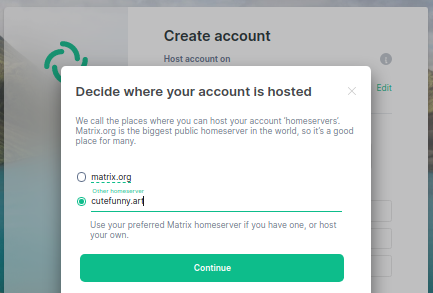
4) Join rooms
By default you’ll only be in 1 room, but there are many more you can find in the room directory.
Lewd rooms are hidden on both desktop and mobile from searching by default
Unhide Lewd Rooms:
Go to Settings > Preferences > At the bottom, check “Show rooms with explicit content” (or NSFW content)
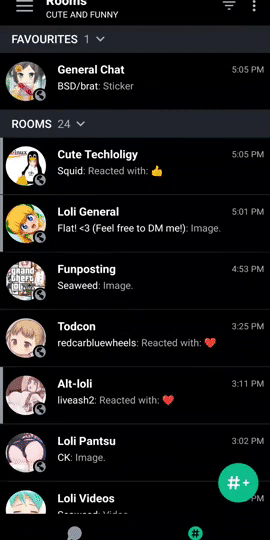
Explore Rooms Mobile:
Click the green # at the bottom right of the main screen.
In the hamburger menu you can see your spaces, click the 3 dots next to the space and select Explore rooms.
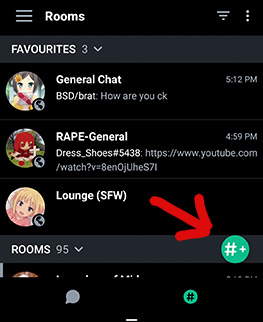
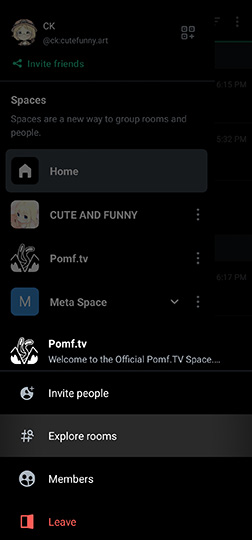
Explore Rooms Desktop:
Make sure the home button is selected in the top left, then click the compass.
Double click spaces (buttons below the home button) to see the whole list of rooms in a space.